We use cookies to improve your browsing experience and show personalized content of our service. By choosing "I Accept", you consent to our use of cookies and other technologies of Deskie.
Size daha uygun ve daha iyi hizmet sunabilmemiz için çerezleri kullanıyoruz. "Kabul Et" düğmesine tıklayarak, çerez kullanımını ve aynı amaç için diğer araçların Deskie tarafından kullanılmalarını onaylamış olursunuz.
Chaport integration update
We have improved our Chaport integration: agent statuses in Deskie are automatically synchronized with the statuses of associated operators in Chaport, and messages from chatbots configured in Chaport are displayed in Deskie chats.
1. Transferring agent statuses to Chaport
Most often, online chat is configured to appear on the website only when one of the operators is online and available to quickly join the chat.
Previously, agent statuses from Deskie were not transmitted to associated operators in Chaport. Therefore, to display the chat on the website while agents were online, it was necessary for someone from the team to separately log into their Chaport account and keep the tab open in the browser throughout the working hours, or to configure working hours and automatic status changes for each operator in Chaport.
Recently, our colleagues at Chaport added the ability to manage operator statuses via API, and we immediately updated the integration to make it more convenient. Now, agent statuses in Deskie are automatically transmitted to associated operators in Chaport.
Previously, agent statuses from Deskie were not transmitted to associated operators in Chaport. Therefore, to display the chat on the website while agents were online, it was necessary for someone from the team to separately log into their Chaport account and keep the tab open in the browser throughout the working hours, or to configure working hours and automatic status changes for each operator in Chaport.
Recently, our colleagues at Chaport added the ability to manage operator statuses via API, and we immediately updated the integration to make it more convenient. Now, agent statuses in Deskie are automatically transmitted to associated operators in Chaport.
Considering different statuses
In Chaport, operators have only three statuses (online, offline and invisible), while in Deskie agents can have different statuses for different tasks. Therefore, the status transfer takes into account whether they have access to processing active chats.
The following logic is used:
— if an agent has online status or any custom one, whose settings have access to the processing of active chats associated with the agent, the operator in Chaport will get online status;
— if an agent has an offline status, without chats, or any custom status that is not configured to handle active chats, the operator associated with the agent in Chaport will get offline status after a few minutes.
— if an agent has online status or any custom one, whose settings have access to the processing of active chats associated with the agent, the operator in Chaport will get online status;
— if an agent has an offline status, without chats, or any custom status that is not configured to handle active chats, the operator associated with the agent in Chaport will get offline status after a few minutes.
2. Chaport-bot messages in Deskie chats.
In Chaport, you can create chatbots that are useful for:
— answering simple questions;
— identifying the user before passing the chat to agents;
— clarifying details to direct the customer to the appropriate department or a specific agent.
Given the ability to create different bots that are triggered by a certain page or some user action on the website, it's important for Deskie agents to see bot messages to understand the context of the question and what bot type the user was communicating with before the agent.
Previously, Chaport did not forward bot messages to external services, so Deskie agents had to either clarify something with the user or open the chat in Chaport to view the conversation with the bot's messages.
Now, bot messages are also displayed in Deskie.
— answering simple questions;
— identifying the user before passing the chat to agents;
— clarifying details to direct the customer to the appropriate department or a specific agent.
Given the ability to create different bots that are triggered by a certain page or some user action on the website, it's important for Deskie agents to see bot messages to understand the context of the question and what bot type the user was communicating with before the agent.
Previously, Chaport did not forward bot messages to external services, so Deskie agents had to either clarify something with the user or open the chat in Chaport to view the conversation with the bot's messages.
Now, bot messages are also displayed in Deskie.
PRO tip: To prevent agents from being distracted by a customer's correspondence with a bot, create rules to automatically end such chats, setting the "pending" status for them.
a) Rule for new cases, which is triggered by the first customer response.
b) A rule for updated cases, which is triggered for all other bot messages and customer responses for the bot.
Previous
Integration with Twilio (WhatsApp)
Next
Mattermost channel

