We use cookies to improve your browsing experience and show personalized content of our service. By choosing "I Accept", you consent to our use of cookies and other technologies of Deskie.
Size daha uygun ve daha iyi hizmet sunabilmemiz için çerezleri kullanıyoruz. "Kabul Et" düğmesine tıklayarak, çerez kullanımını ve aynı amaç için diğer araçların Deskie tarafından kullanılmalarını onaylamış olursunuz.
Integration with CallGear
We added integration with another virtual PBX. Now in Deskie you can work with calls from CallGear, which provides international telephony.
You can add integration with CallGear by following the path: admin account → Settings → Integrations subsection → Add Integration button → CallGear option.
Detailed instructions for connecting, along with an explanation of how it works, are available in our knowledge base.
Previous
Deskie account protection
Next
Status page

