We use cookies to improve your browsing experience and show personalized content of our service. By choosing "I Accept", you consent to our use of cookies and other technologies of Deskie.
Size daha uygun ve daha iyi hizmet sunabilmemiz için çerezleri kullanıyoruz. "Kabul Et" düğmesine tıklayarak, çerez kullanımını ve aynı amaç için diğer araçların Deskie tarafından kullanılmalarını onaylamış olursunuz.
User identification in chats

We've added a widget and an API method, so that you can automate user identification when a case is added via social networks and messengers.
Many companies provide customer support through social media and messengers. However, almost all social media platforms and messengers do not transmit data that can identify the user. This creates difficulties because often potential, new, or VIP clients receive support under different conditions. Moreover, sometimes it's challenging to answer a customer's question without their account data.
Identifying users in chats is a rather complex task because simple methods have their disadvantages:
The optimal solution is to identify the user through a unique code associated with their specific account, which can be obtained within the user's account itself. For instance, in the customer's personal account on your service or in your mobile application.
This is precisely what is enabled by:
The new features and setup details for the widget and rules are thoroughly covered in our knowledge base. Here, we will highlight the key points.
Identifying users in chats is a rather complex task because simple methods have their disadvantages:
- if you ask the user for their data (such as email address or phone number), the user might provide either someone else's data or the company's general email or phone number instead of their personal information;
- if you try to verify their identity through another channel (for example, sending a code via email or SMS), you can still encounter delivery problems due to spam policies of email services or restrictions on delivery networks and zones by SMS providers.
The optimal solution is to identify the user through a unique code associated with their specific account, which can be obtained within the user's account itself. For instance, in the customer's personal account on your service or in your mobile application.
This is precisely what is enabled by:
- a new type of widget and a new API method that generates a code linked to a specific user;
- new conditions in the rules that help automate the user identification process, ensuring that agents join the chat only after successful verification.
The new features and setup details for the widget and rules are thoroughly covered in our knowledge base. Here, we will highlight the key points.
Widget for obtaining an identification code
The widget for obtaining an identification code is a modal window that allows the user to generate a unique code and copy it with a single click to paste into the conversation.
Widget setup instructions
Widget setup instructions
Obtaining identification code via API
This feature is useful if our identification widget does not suit your needs. For example, users might find it more convenient to receive a code through your mobile app, or all elements of your website must adhere to your corporate style. You can create your own widget or any other element that triggers an API request to obtain the identification code when clicked.
In the parameters of the API request, you can pass all the necessary user data. In response, you'll receive an identification code that, like the one generated by the widget, is valid for only 5 minutes.
In the parameters of the API request, you can pass all the necessary user data. In response, you'll receive an identification code that, like the one generated by the widget, is valid for only 5 minutes.
New conditions in rules
New conditions have been added to the rules to automate the identification process, specifically:
Instructions for setting up automation rules for identification
- in all types of rules: "User — is identified / is not identified" — this condition checks whether the user profile from a specific social network or messenger has been successfully identified;
- in all types of rules: "User has been created — after / before" — this condition helps if you want to set up identification only for new users while continuing to work with existing ones as before;
- In rules for updated: "Identification code — was not sent / is invalid / is valid" — this condition helps set up rules to check user messages with the identification code.
Instructions for setting up automation rules for identification
Updating user data in Deskie
During the process of identification, you transmit the current user data to Deskie, but over time, they may change (e.g., the tariff may change, the customer may refuse services, etc.). To ensure that Deskie always has up-to-date information about the user, you need to edit the user's data in Deskie when there are changes in your database. This can be done via the API:
- execute a request to search for the user's profile in the desired channel to obtain their ID in Deskie: https://deskie.io/api/users#list_all_users;
- execute a request to edit the user's data: https://deskie.io/api/users#edit_user.

