We use cookies to improve your browsing experience and show personalized content of our service. By choosing "I Accept", you consent to our use of cookies and other technologies of Deskie.
Size daha uygun ve daha iyi hizmet sunabilmemiz için çerezleri kullanıyoruz. "Kabul Et" düğmesine tıklayarak, çerez kullanımını ve aynı amaç için diğer araçların Deskie tarafından kullanılmalarını onaylamış olursunuz.
New features in rules and data fields

We have released several highly anticipated updates. You can now use rules to edit user data fields, attach files to responses, and change the subject of a case. Additionally, field settings now include options to prevent clearing and editing from an agent's account.
1. Changing user data via rules
Previously, automation rules could only change field values from case parameters. Now, new actions allow filling and editing fields in user data. The following fields can be edited:
- language;
- position;
- notes;
- all types of custom fields.
2. Attachments to responses via rules
Some time ago, we introduced the ability to add attachments to responses in macros. However, there are situations where it's useful to send an auto-response through rules that includes a questionnaire for the customer or instructional images.
Therefore, the "Send email to user" and "Send message to chat" actions now have the option to attach files.
Therefore, the "Send email to user" and "Send message to chat" actions now have the option to attach files.
Additionally, please note that all attachments are clickable, allowing you to quickly review what has been added to the auto-response.
3. Changing the subject of cases through rules
An informative subject line for cases makes agents' work easier and helps in analyzing the flow of cases. It's especially important to change the subject in chats from social networks and messengers, as users cannot specify the subject themselves.
Previously, the subject could only be changed manually or through a macro, but now this option is available in rules, allowing you to eliminate yet another routine task.
Previously, the subject could only be changed manually or through a macro, but now this option is available in rules, allowing you to eliminate yet another routine task.
4. New options in field settings
User data and case parameters often contain critical information, such as contract numbers, service end dates, or document delivery addresses. Changing or deleting this information can disrupt or even paralyze workflows.
To prevent issues caused by human error, we’ve added the option to restrict agents from editing or clearing fields in certain forms.
For fields of the types "Text field," "Text area," and "Date," you can now choose to prevent either clearing the field or both clearing and editing it. Note that if you enable the restriction on editing, it will also automatically restrict clearing, as editing includes the ability to clear the field.
To prevent issues caused by human error, we’ve added the option to restrict agents from editing or clearing fields in certain forms.
For fields of the types "Text field," "Text area," and "Date," you can now choose to prevent either clearing the field or both clearing and editing it. Note that if you enable the restriction on editing, it will also automatically restrict clearing, as editing includes the ability to clear the field.
For "Checkbox" and "Dropdown" fields, you can enable restrictions to prevent editing.
These settings apply only to manual actions within an agent's account. The fields will still be editable through macros, rules, and the API.
Previous
Status page

