We use cookies to improve your browsing experience and show personalized content of our service. By choosing "I Accept", you consent to our use of cookies and other technologies of Deskie.
Size daha uygun ve daha iyi hizmet sunabilmemiz için çerezleri kullanıyoruz. "Kabul Et" düğmesine tıklayarak, çerez kullanımını ve aynı amaç için diğer araçların Deskie tarafından kullanılmalarını onaylamış olursunuz.
User import from socials and messengers
Now you can import contacts of customers who contacted you via social networks and messengers from CSV or add them via API. When Deskie receives a case from such a customer, agents will have the information they need immediately.
Previously, when importing contacts from CSV and creating users via API, it was possible to create users of only "Email" and "Calls" channels by specifying an email and/or a phone number. However, users often do not specify these data when placing orders or contacting support, as they choose social networks or messengers for communication.
Now contacts in messengers or social networks can be imported from CSV and users can be created on their basis via API. It is enough to specify the id/number/username in a social network or messenger.
а. When creating a user via API, you need to pass a parameter with the name of a specific channel.
Now contacts in messengers or social networks can be imported from CSV and users can be created on their basis via API. It is enough to specify the id/number/username in a social network or messenger.
а. When creating a user via API, you need to pass a parameter with the name of a specific channel.

b. When importing via CSV, data for different social networks and messengers are transferred in one column, which contains both the channel name and user ID, with a vertical line. Also, when importing from CSV, it is possible to transfer the user avatar simultaneously:
You can find an example file for importing users from social networks and messengers here.
Previous
Formatting knowledge base articles
Next
Zalo channel

