We use cookies to improve your browsing experience and show personalized content of our service. By choosing "I Accept", you consent to our use of cookies and other technologies of Deskie.
Size daha uygun ve daha iyi hizmet sunabilmemiz için çerezleri kullanıyoruz. "Kabul Et" düğmesine tıklayarak, çerez kullanımını ve aynı amaç için diğer araçların Deskie tarafından kullanılmalarını onaylamış olursunuz.
Formatting knowledge base articles
Lacking standard formatting tools for knowledge base articles? Here is the guidance on how to add a table of contents, quotes, informational blocks, or buttons.
Articles are added to the Deskie knowledge base via the following path: administrator account → "Help center" section → "Articles" subsection. It is also possible to add a new article from the agent's account through the "Knowledge Base" section if the agent has the corresponding permission in the additional permissions.
Basic formatting options are available in the top panel of the WYSIWYG editor:
Basic formatting options are available in the top panel of the WYSIWYG editor:
Well-formatted content will facilitate the exploration of your knowledge base. If the visual editor's formatting options are limited, you may need to make changes through HTML markup or customize CSS.
We have prepared examples of formatting lists, info blocks, and buttons that you can use in your Deskie account's knowledge base.
All code examples and explanations are compiled in a separate guide here.
We have prepared examples of formatting lists, info blocks, and buttons that you can use in your Deskie account's knowledge base.
All code examples and explanations are compiled in a separate guide here.

