We use cookies to improve your browsing experience and show personalized content of our service. By choosing "I Accept", you consent to our use of cookies and other technologies of Deskie.
Size daha uygun ve daha iyi hizmet sunabilmemiz için çerezleri kullanıyoruz. "Kabul Et" düğmesine tıklayarak, çerez kullanımını ve aynı amaç için diğer araçların Deskie tarafından kullanılmalarını onaylamış olursunuz.
Sub-administrators
Meet sub-administrators, who can be granted access to only certain parts of the administrator account, as well as flexibly customize permissions.
Previously, there was only one administrator account in Deskie. If different colleagues created rules, connected channels, added templates, or paid for a service, each of them had to be granted access to the entire account. This had certain risks: an agent could accidentally or intentionally edit or delete any data and settings, as well as see information not intended for him/her.
Difficulties were also encountered when working with reports. For example, when different agents with access to the administrator's account simultaneously checked different indicators, they reset the filters selected by each other, since the administrator's account was one and shared.
Now a separate administrator account is created for each agent with access only to certain sections and subsections and flexibly configured rights. For instance:
To create sub-administrators, go to Administrator account → Team section → Administrators subsection.
Difficulties were also encountered when working with reports. For example, when different agents with access to the administrator's account simultaneously checked different indicators, they reset the filters selected by each other, since the administrator's account was one and shared.
Now a separate administrator account is created for each agent with access only to certain sections and subsections and flexibly configured rights. For instance:
- the head of support has an administrator account with full access;
- the most experienced support agent - an administrator account only with the ability to add and edit macros and automation rules;
- an accountant - an administrator account with the "Billing" section only.
To create sub-administrators, go to Administrator account → Team section → Administrators subsection.
Fill in the fields with the name and email address to be used as a login, and tick the required sections, subsections, and available access rights in each of them.
All sections have links to quickly grant "full access", i.e. access to all subsections and rights to add, edit and delete data, and "minimal access", i.e. access to all subsections but for viewing only, without the ability to add, edit or delete data.
All sections have links to quickly grant "full access", i.e. access to all subsections and rights to add, edit and delete data, and "minimal access", i.e. access to all subsections but for viewing only, without the ability to add, edit or delete data.
After adding a sub-administrator and enabling their account, an email is sent to the specified email address to create a password and log in to the account.
Important points
а. To make the transition seamless for current customers, sub-administrator accounts with full access are automatically created for all agents who have access to the administrator account. Edit their settings to leave only the access and permissions they need.
These sub-administrators have the same password as the agent account. If you want, you can change it so that the agent and sub-admin accounts have different passwords.
b. Previously, only the main administrator could log in to the administrator's account — https://[company_name].deskie.io/admin/login/. Now any sub-administrator can log in on this page.
c. If there is a sub-administrator and agent account with the same login (email address), you can switch between the administrator and agent accounts using the quick navigation icons:
These sub-administrators have the same password as the agent account. If you want, you can change it so that the agent and sub-admin accounts have different passwords.
b. Previously, only the main administrator could log in to the administrator's account — https://[company_name].deskie.io/admin/login/. Now any sub-administrator can log in on this page.
c. If there is a sub-administrator and agent account with the same login (email address), you can switch between the administrator and agent accounts using the quick navigation icons:
- user icon in the administrator account;
- portfolio icon in the agent account.
d. The main administrator always has full access, and sub-administrators cannot edit or delete their account.
Main administrators themselves can only change their login and password, but not their access settings: they must have full access.
e. If you need to change the main administrator, send a request to our support at [email protected] from the email address added as the login for the main administrator and specify which of the sub-administrators you want to make the main administrator.
Main administrators themselves can only change their login and password, but not their access settings: they must have full access.
e. If you need to change the main administrator, send a request to our support at [email protected] from the email address added as the login for the main administrator and specify which of the sub-administrators you want to make the main administrator.
Previous
Updated "Agents" section

