We use cookies to improve your browsing experience and show personalized content of our service. By choosing "I Accept", you consent to our use of cookies and other technologies of Deskie.
Size daha uygun ve daha iyi hizmet sunabilmemiz için çerezleri kullanıyoruz. "Kabul Et" düğmesine tıklayarak, çerez kullanımını ve aynı amaç için diğer araçların Deskie tarafından kullanılmalarını onaylamış olursunuz.
Updated "Agents" section
We added roles, bulk editing, search, filters, and additional access settings.
In the "Agents" section of the administrator account, you can now add new agents faster and configure access more flexibly. Filters, search, sorting, roles, the ability to add multiple agents at once or upload data from a file have also been added.
Administrators will find it much more convenient to manage their team. The key changes worth paying attention to are:
Administrators will find it much more convenient to manage their team. The key changes worth paying attention to are:
Agent roles
Roles — pre-defined sets of signature, access, and additional permissions settings. You can set the necessary settings only once, for example, for different company departments or support lines, and then simply specify the appropriate role when making changes within the team or adding a newcomer.
How to create a role
You can create a role in two ways.
1. Add in the "Roles" subsection (administrator account → "Team" section).
1. Add in the "Roles" subsection (administrator account → "Team" section).
2. When creating or editing an agent, the role can be specified in the field after the block with additional permissions settings (Administrator account → "Team" section → "Agents" subsection).
How to assign an existing role to an agent
When you already have roles created, there are four ways to add them to an agent.
1. In the form of creating or editing an agent in the "Access settings" block → "select one of the agent roles".
1. In the form of creating or editing an agent in the "Access settings" block → "select one of the agent roles".
2. Via bulk actions in the agents' list. Select the checkboxes against the desired agents and click on the "change role" link at the top of the list.
3. If an agent already has a role, you can change it when viewing the list of agents with a specific role.
4. If you create agents in bulk, you can immediately assign the required roles to each agent.
How to view agents with a specific role
There are three ways to find out what role an agent has or to quickly find agents with a specific role.
1. In the list agents list: if a role is set, it is displayed in the brief description of the agent's access.
1. In the list agents list: if a role is set, it is displayed in the brief description of the agent's access.
2. Through the filter in the list of agents. When working with the filter, the following mass actions are available: you can disable or delete agents or change their role to another one.
3. In the "Agent roles" subsection, by clicking on the link with the number of agents in the specific role description.
How to view agent cases with a specific role
When there are created roles, a separate filter is added to the all cases list. This filter displays cases in which agents with a certain role are set as assignees.
Adding agents in bulk
When adding agents in bulk, you only need to specify a few parameters.
a. The fields "First and last name" and "Login (email address)" are mandatory.
b. The "Password" field is optional. You can set passwords for agents in advance or leave the fields empty for agents to come up with them on their own.
Filling in the Password field is also related to the checkbox at the bottom of the form — "After adding, activate the agents and send them an email for password creation, if they weren't set":
if the "Password" field is filled in for all agents, you can choose whether to tick the checkbox or not. When the checkbox is not ticked, we will create new agents, but will not activate them, i.e. payment for them will not be deducted yet. This is convenient if you create agents in advance, at the stage of Deskie customization. When agents are ready to start working, it is enough to activate their accounts. You can quickly find such agents using the "Deactivated" filter in the list of agents;
if the "Password" field is not filled in for any of the agents, the checkbox will be ticked immediately, and after clicking on the "Create" button all agents will be activated. Those agents for whom no password has been set will be sent an email with a link to create a password.
c. The "Role" field is also optional. If at least one of the agents does not have a role selected, a block for selecting access level for agents with no role assigned is displayed.
b. The "Password" field is optional. You can set passwords for agents in advance or leave the fields empty for agents to come up with them on their own.
Filling in the Password field is also related to the checkbox at the bottom of the form — "After adding, activate the agents and send them an email for password creation, if they weren't set":
if the "Password" field is filled in for all agents, you can choose whether to tick the checkbox or not. When the checkbox is not ticked, we will create new agents, but will not activate them, i.e. payment for them will not be deducted yet. This is convenient if you create agents in advance, at the stage of Deskie customization. When agents are ready to start working, it is enough to activate their accounts. You can quickly find such agents using the "Deactivated" filter in the list of agents;
if the "Password" field is not filled in for any of the agents, the checkbox will be ticked immediately, and after clicking on the "Create" button all agents will be activated. Those agents for whom no password has been set will be sent an email with a link to create a password.
c. The "Role" field is also optional. If at least one of the agents does not have a role selected, a block for selecting access level for agents with no role assigned is displayed.
Loading agent data via CSV
You can create new agents not only manually, but also by importing data from a CSV file where you can specify name, email address, password, and role.
Requirements for the uploading file:
a) UTF-8 encoding;
b) a comma "," as a separator between values;
c) the column with email addresses must be filled in.
Example of a correct file.
PRO hint: If you have added several languages to provide support, you can pass versions of the agent's name in all languages at once in the cell with the agent's name. To do this, use a vertical line "|" as a separator and specify the names in different languages in the same order in which they are added in the settings (Administrator account → Settings → Localization subsection).
Requirements for the uploading file:
a) UTF-8 encoding;
b) a comma "," as a separator between values;
c) the column with email addresses must be filled in.
Example of a correct file.
PRO hint: If you have added several languages to provide support, you can pass versions of the agent's name in all languages at once in the cell with the agent's name. To do this, use a vertical line "|" as a separator and specify the names in different languages in the same order in which they are added in the settings (Administrator account → Settings → Localization subsection).
If you have up to and including three languages added, you will be able to see all agent name options at once in the form for adding agents.
If you have more than three languages added, then in the form of adding agents you will only see the version in the default language (marked with an asterisk in the localization settings), but when you create agents, the versions of names in all languages from the file will still be added.
Different access settings for different groups
In some cases, it is necessary to set up different access levels for an agent depending on the group. For example, developers only need "view only" access for the "First Support Line" group, so that the First Line agents can ask them to view the correspondence about the problem and give comments. And in the "Second Support Line" and "Urgent Issues" groups they should send answers themselves to solve complex issues more quickly.
You can, for each group, choose whether an agent should:
You can, for each group, choose whether an agent should:
- be able to respond in cases and chats;
- participate in the distribution of cases and/or chats;
- receive standard notifications for active chats.
Navigating through the agent list
The agent list has search, filters, sorting, and paginated navigation — it is easy to work with the list regardless of the number of agents.
Search
If you need to find a specific agent, use search. It searches by names and logins (email addresses) of agents in the currently selected filter.
Filters
If you need to find agents with certain access settings or any specific additional permissions, agents who haven't logged into their accounts for a long time, or agents whose accounts have been disabled for a long time, use filters.
By default, there are seven standard filters:
By default, there are seven standard filters:
- all agents;
- active;
- deactivated;
- with access level "full" ;
- with access level "by groups";
- with access level "view-only";
- with access level "limited".
You can also create and save your own filters by selecting the desired parameters, taking into account the agent's state, role, access level, settings by group or channel, additional permissions, time of last login, or the period during which his/her account is deactivated.
PRO tip: The filter by last login will help you easily find agents who haven't logged in to their accounts for a long time. For example, if an agent hasn't been in Deskie for more than a month, perhaps he/she doesn't need an account in general, and it's worth disabling/deleting it so as not to spend extra money.
Sorting
Depending on your tasks, choose to sort the agent list by date added or alphabetically.
Paginated navigation
The list of agents has paginated navigation. You can choose the number of agents displayed on one page — 25 or 50.
Previous
New SLA settings
Next
Sub-administrators

