We use cookies to improve your browsing experience and show personalized content of our service. By choosing "I Accept", you consent to our use of cookies and other technologies of Deskie.
Size daha uygun ve daha iyi hizmet sunabilmemiz için çerezleri kullanıyoruz. "Kabul Et" düğmesine tıklayarak, çerez kullanımını ve aynı amaç için diğer araçların Deskie tarafından kullanılmalarını onaylamış olursunuz.
Universal search 2.0
The universal search in the agent account has been updated with new filters, advanced operators for refining searches, sorting options, and the ability to export results to a file.
Universal search helps employees quickly find relevant cases, users, articles, or companies using keyword phrases. To refine results, filtering options are available, allowing you to narrow down the output and access the necessary information more quickly. Search results for cases can be exported to a file, making it easy to save or process data outside the system.
How the search works
To start a search, enter at least 3 characters in the search bar.
What you can search for:
Below the search bar, you’ll see your last 10 search queries along with any applied filters.
A detailed description of search logic, examples of using special characters to refine results, and explanations of other nuances can be found in a knowledge base article.
- Cases — by number, subject, conversation or note content, attachments (including their names), and text-type custom fields. Other custom field values can be filtered using the available filters;
- Users — by name, contact information, company, position, and text-type custom fields. Other custom field values can be filtered;
- Companies — by name, address, and text-type custom fields. Other custom field values can be filtered;
- Knowledge base articles — by title and content.
Below the search bar, you’ll see your last 10 search queries along with any applied filters.
A detailed description of search logic, examples of using special characters to refine results, and explanations of other nuances can be found in a knowledge base article.

