We use cookies to improve your browsing experience and show personalized content of our service. By choosing "I Accept", you consent to our use of cookies and other technologies of Deskie.
Size daha uygun ve daha iyi hizmet sunabilmemiz için çerezleri kullanıyoruz. "Kabul Et" düğmesine tıklayarak, çerez kullanımını ve aynı amaç için diğer araçların Deskie tarafından kullanılmalarını onaylamış olursunuz.
New article editor in the knowledge base
We updated the knowledge base editor: block layout, ready-to-use info blocks, styles directly on the page, and precise code editing. Fewer clicks — more benefits.
In our knowledge base article editor, we used to rely on an older Imperavi HTML editor. Over time, this editor became outdated and unsupported, which led to a lot of bugs and and in general, the editor has become obsolete.
Now, we’ve upgraded to the latest version from the same developer. This new editor was built from the ground up in pure JavaScript and should offer a much smoother, more reliable performance. The interface remains straightforward and user-friendly, so you’ll have no trouble getting used to it. Here, we highlight some handy features that make creating and editing articles faster and more visually appealing.
Now, we’ve upgraded to the latest version from the same developer. This new editor was built from the ground up in pure JavaScript and should offer a much smoother, more reliable performance. The interface remains straightforward and user-friendly, so you’ll have no trouble getting used to it. Here, we highlight some handy features that make creating and editing articles faster and more visually appealing.
The editor toolbar gathers all the essential tools you need for working with text and inserting elements. Most of the features are familiar – allowing you to format text, add hyperlinks, switch to source code view, and more.
Key changes include block-based layout, quick addition of ready-to-use info blocks and creation of custom ones, direct access to the CSS editor right from the article page, and the ability to set styles for a specific publication. For more details about these changes and the new handy tools, click here.
Key changes include block-based layout, quick addition of ready-to-use info blocks and creation of custom ones, direct access to the CSS editor right from the article page, and the ability to set styles for a specific publication. For more details about these changes and the new handy tools, click here.
Previous
Universal search 2.0

