We use cookies to improve your browsing experience and show personalized content of our service. By choosing "I Accept", you consent to our use of cookies and other technologies of Deskie.
Size daha uygun ve daha iyi hizmet sunabilmemiz için çerezleri kullanıyoruz. "Kabul Et" düğmesine tıklayarak, çerez kullanımını ve aynı amaç için diğer araçların Deskie tarafından kullanılmalarını onaylamış olursunuz.
Microsoft Teams channel
We have added Microsoft Teams integration. Now you can receive messages from users and reply to them directly from Deskie. Another communication channel!
Teams is the successor to Skype in the Microsoft ecosystem. Adding Teams as a communication channel allows you to interact with Teams users directly from the Deskie interface.
The Microsoft Teams channel is connected via an app created within the Microsoft infrastructure. Make sure your subscription and Teams workspace meet the requirements for creating such an app, and review any limitations that may affect the integration’s operation.
Manage current subscriptions here.
A detailed guide on how to connect and set up the channel is available in the Deskie knowledge base.
The Microsoft Teams channel is connected via an app created within the Microsoft infrastructure. Make sure your subscription and Teams workspace meet the requirements for creating such an app, and review any limitations that may affect the integration’s operation.
- Creating Microsoft Teams apps is available only to users with Microsoft 365 commercial or government licenses.
- To begin, you need a Microsoft Teams subscription or any Microsoft 365 plan that includes Teams.
Manage current subscriptions here.
- Users of the free version of Teams cannot install or interact with apps, but they can be added as guest users to a workspace and either message the bot directly or participate in group chat conversations.
- If an external workspace wants to connect your app, you will need to share the manifest and grant the required Microsoft Graph API permissions. Learn more
A detailed guide on how to connect and set up the channel is available in the Deskie knowledge base.