We use cookies to improve your browsing experience and show personalized content of our service. By choosing "I Accept", you consent to our use of cookies and other technologies of Deskie.
Size daha uygun ve daha iyi hizmet sunabilmemiz için çerezleri kullanıyoruz. "Kabul Et" düğmesine tıklayarak, çerez kullanımını ve aynı amaç için diğer araçların Deskie tarafından kullanılmalarını onaylamış olursunuz.
Bulk actions in the all cases list 2.0
The bulk actions functionality has been updated. Now you can change the subject, use custom and dependent fields, apply macros, and add attachments and emojis in replies and notes. Mentioning colleagues, scheduled sending, and scheduling reopenings have also been added.
Bulk actions help agents handle multiple cases at once: this saves time and reduces the chance of errors during routine operations.
Possible use cases include:
Possible use cases include:
- sending the same response to several customers who reported the same issue;
- assigning one agent to handle related cases or those tied to a larger project;
- adding a shared note with a plan of action for a widespread incident;
- changing the priority of urgent cases with a single action;
- scheduling the reopening of several cases on a specific date;
- merging duplicate email cases into one;
- quickly clearing spam from the case list.
How to select cases for bulk actions
To perform bulk actions, you first need to select one or several cases in the all cases list. There are two ways to do this:
- using the mouse: tick the checkboxes next to the cases you want to process;
- using the keyboard: use the up and down arrow keys to navigate through the list, and press the spacebar to select the cases you need.
After selecting cases, a menu of available bulk actions will appear in the panel. We discuss the main features in a detailed knowledge base article on Deskie.
Previous
Microsoft Teams channel
Next
Session management

