We use cookies to improve your browsing experience and show personalized content of our service. By choosing "I Accept", you consent to our use of cookies and other technologies of Deskie.
Size daha uygun ve daha iyi hizmet sunabilmemiz için çerezleri kullanıyoruz. "Kabul Et" düğmesine tıklayarak, çerez kullanımını ve aynı amaç için diğer araçların Deskie tarafından kullanılmalarını onaylamış olursunuz.
Session management
We have added session management tools: now you can see which agents and sub-administrators have active sessions and force-terminate them.
New tools for monitoring and managing sessions of agents and sub-administrators have appeared in the administrator account in the web version of Deskie. Now you can:
- see who has active sessions;
- end active sessions with one click — all at once or individually;
- filter agents by their session status;
- check the linked accounts of agents and administrators if they have the same login.
What is a session
A session is the period during which an agent or an administrator is logged into their Deskie account and has access to its features.
A session begins the moment the user logs into the account. The session ends:
A session begins the moment the user logs into the account. The session ends:
- when the agent or administrator logs out manually;
- automatically after 72 hours of inactivity for an administrator account;
- automatically after 72 hours of inactivity by default, or after the time set in the "Security" section for an agent account.
How to check and end a session
In the "Agents" and "Administrators" subsections (under the "Team" section), you’ll see the session status right on each user’s card.
No active session: a red icon shows up. Hovering over it displays the message: "No active session in the web version of the service". The icon isn’t clickable.
Active session: a green icon appears. Hovering reveals detailed session info, and clicking the icon opens a confirmation window to end the session.
Clicking the green icon of an active session opens a warning modal window. After confirming:
Active session: a green icon appears. Hovering reveals detailed session info, and clicking the icon opens a confirmation window to end the session.
Clicking the green icon of an active session opens a warning modal window. After confirming:
- the current session ends;
- the agent or administrator is logged out of their account;
- they will need to log in again to continue working.
There is also the ability to:
- view session data without ending the session;
- mass-terminate sessions for multiple agents or sub-administrators at once;
- quickly switch between agent and sub-administrator accounts for colleagues who have both with the same login (in the web interface, such users can switch accounts via the briefcase icon in the top panel).

